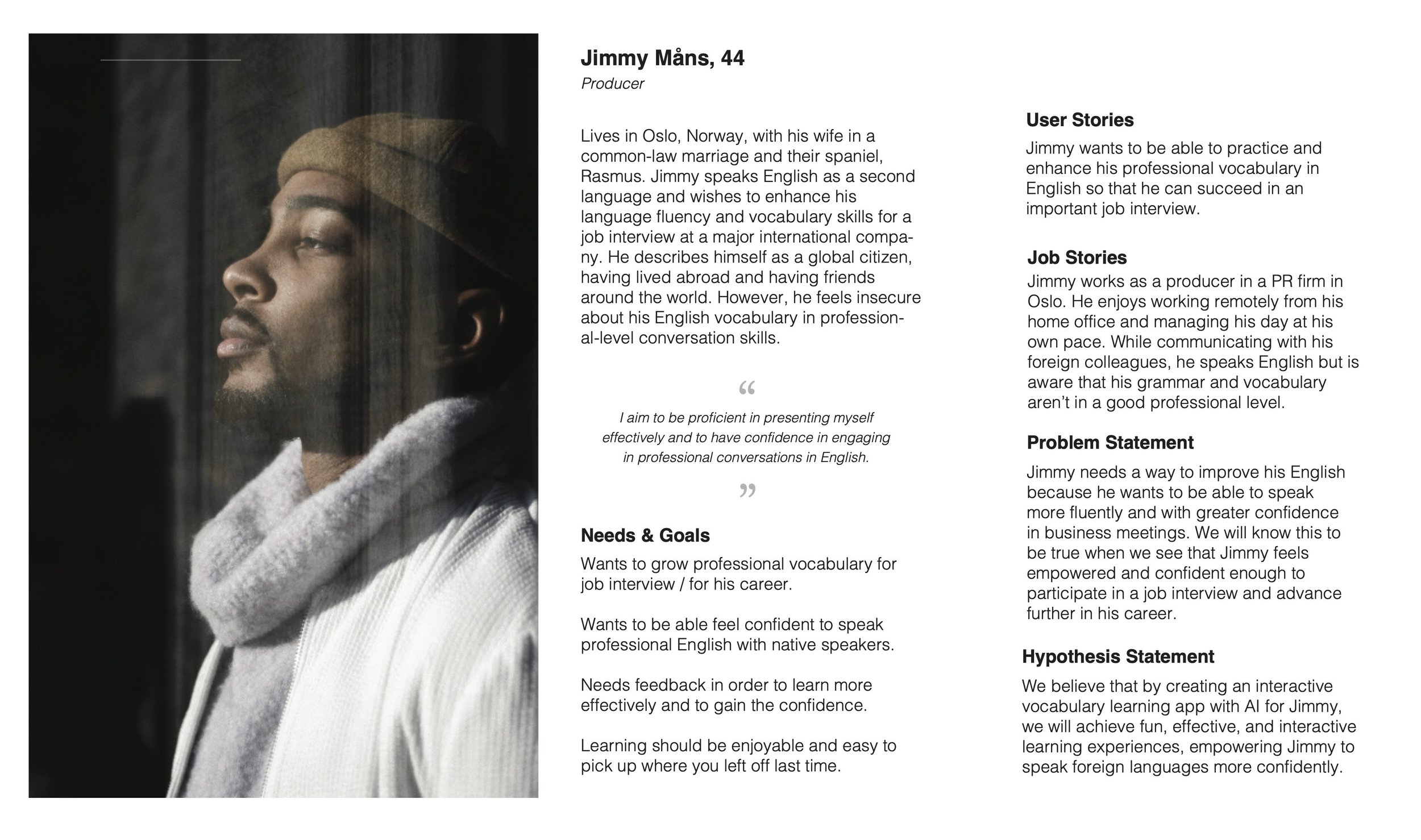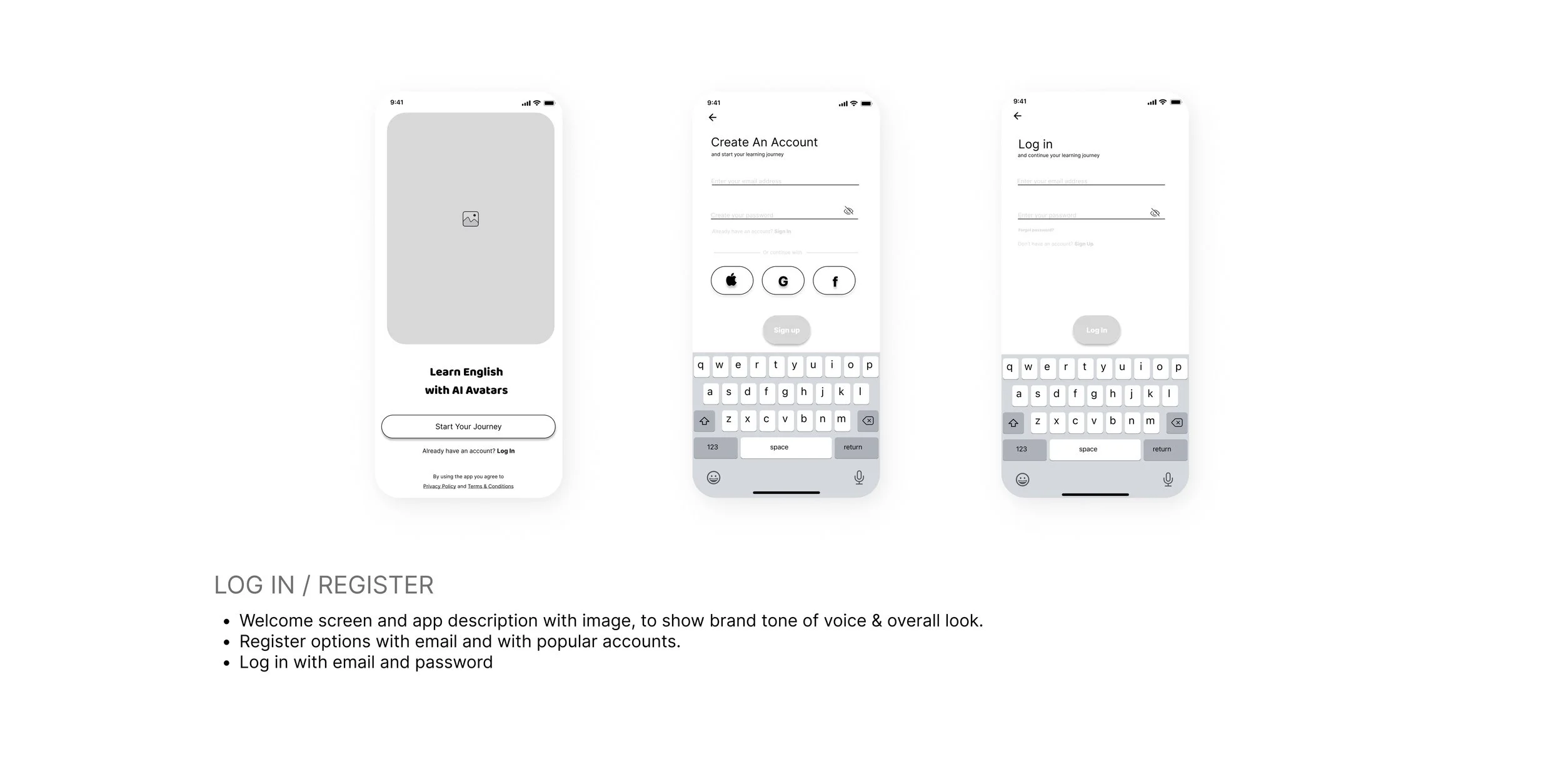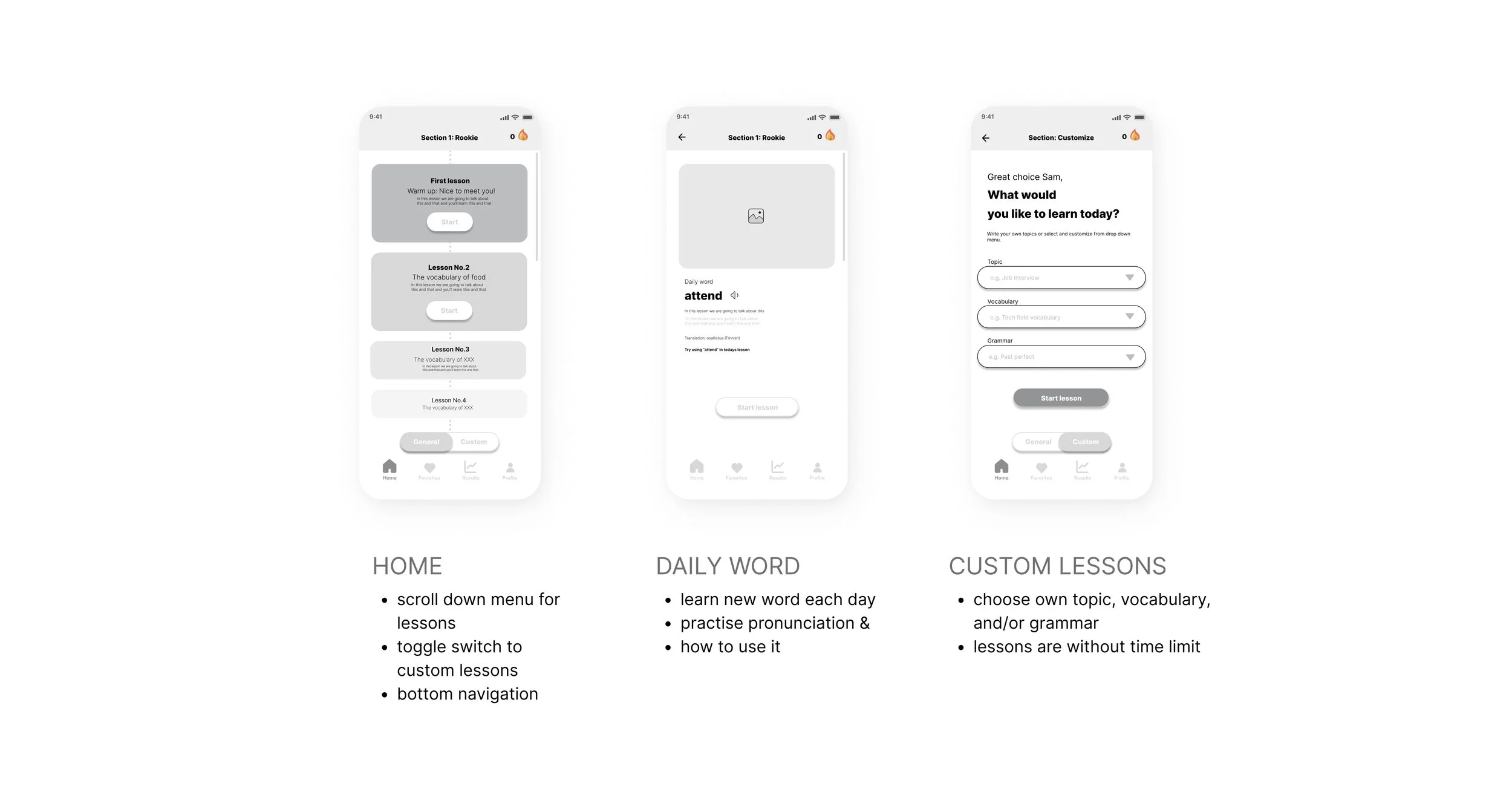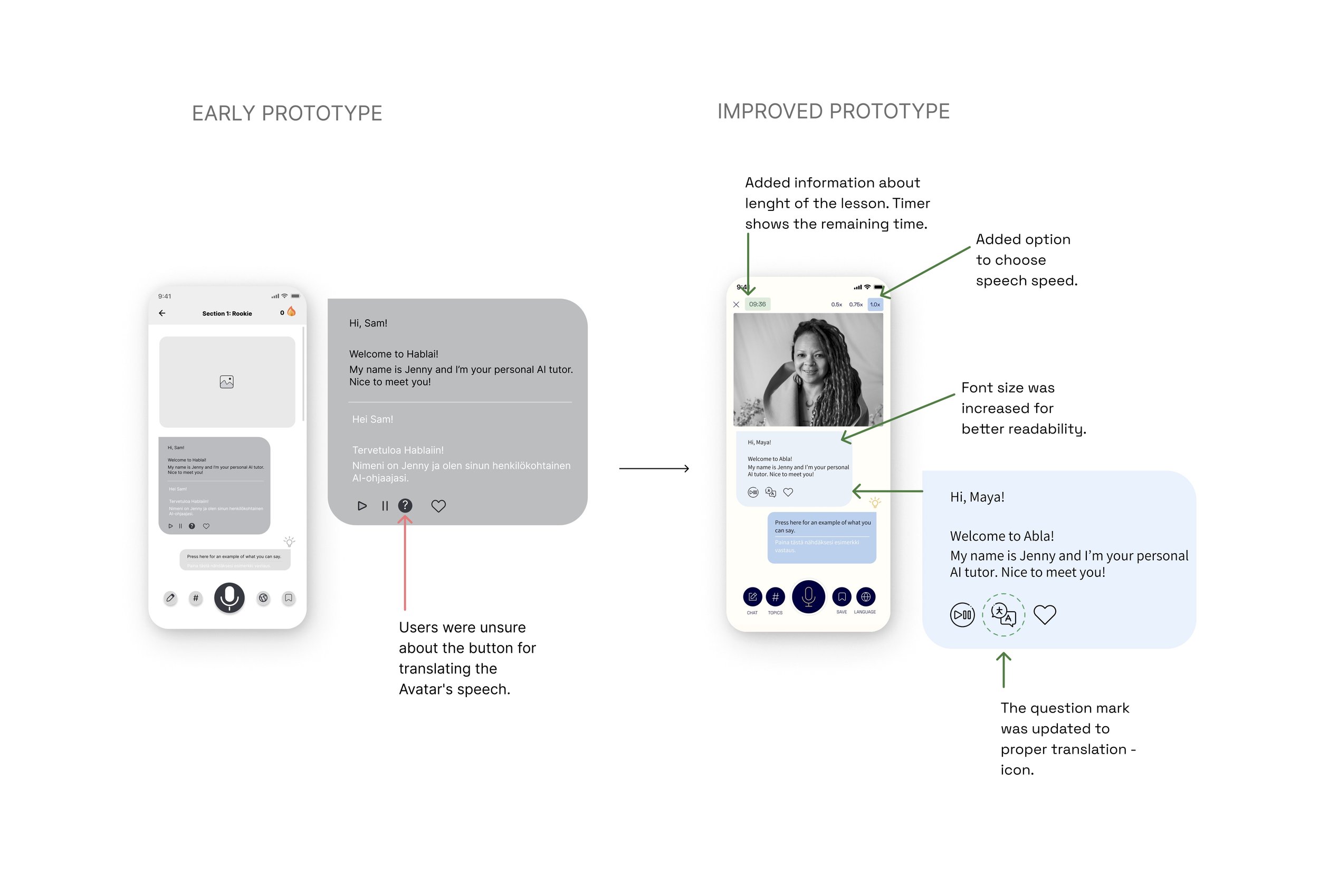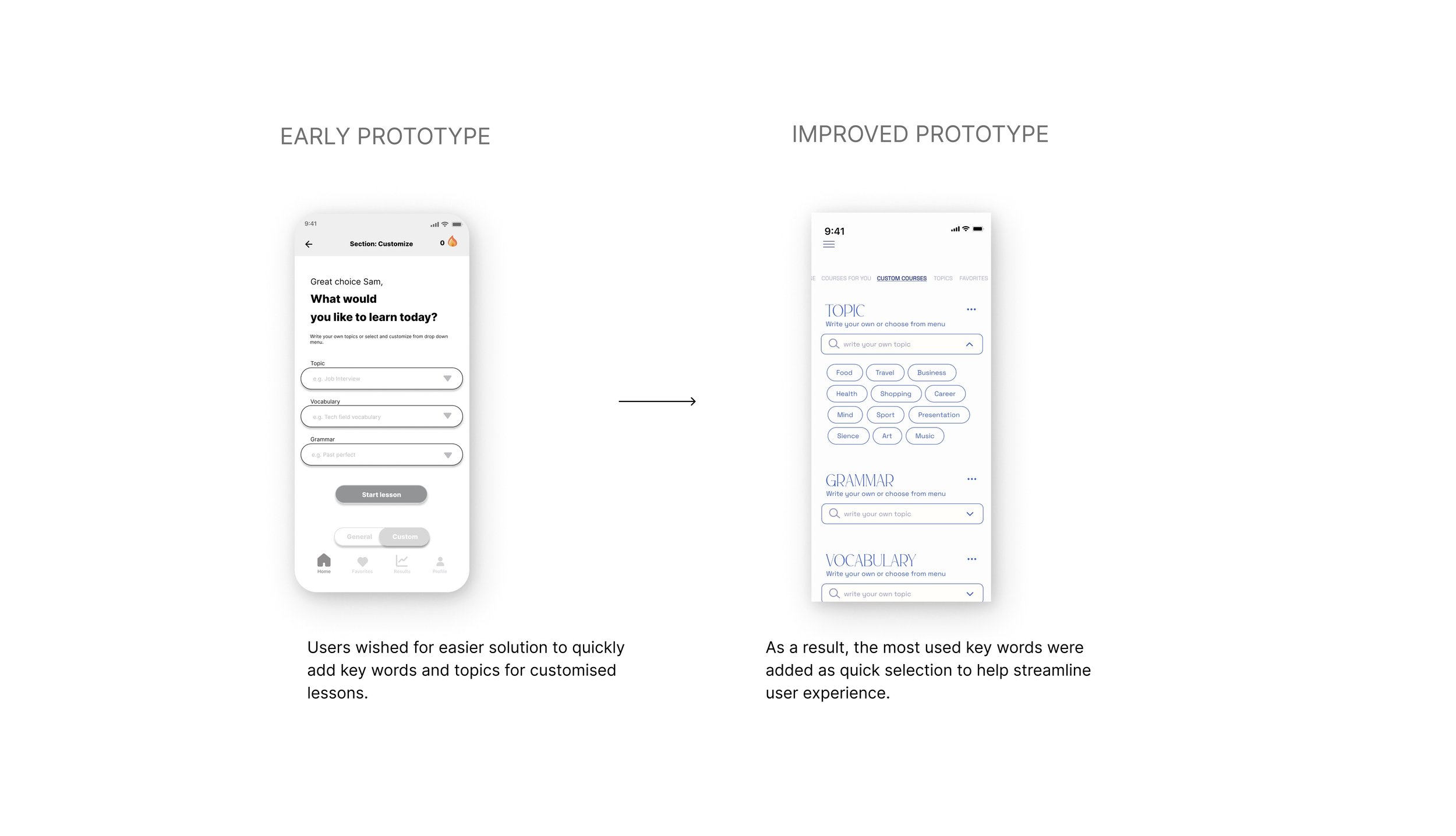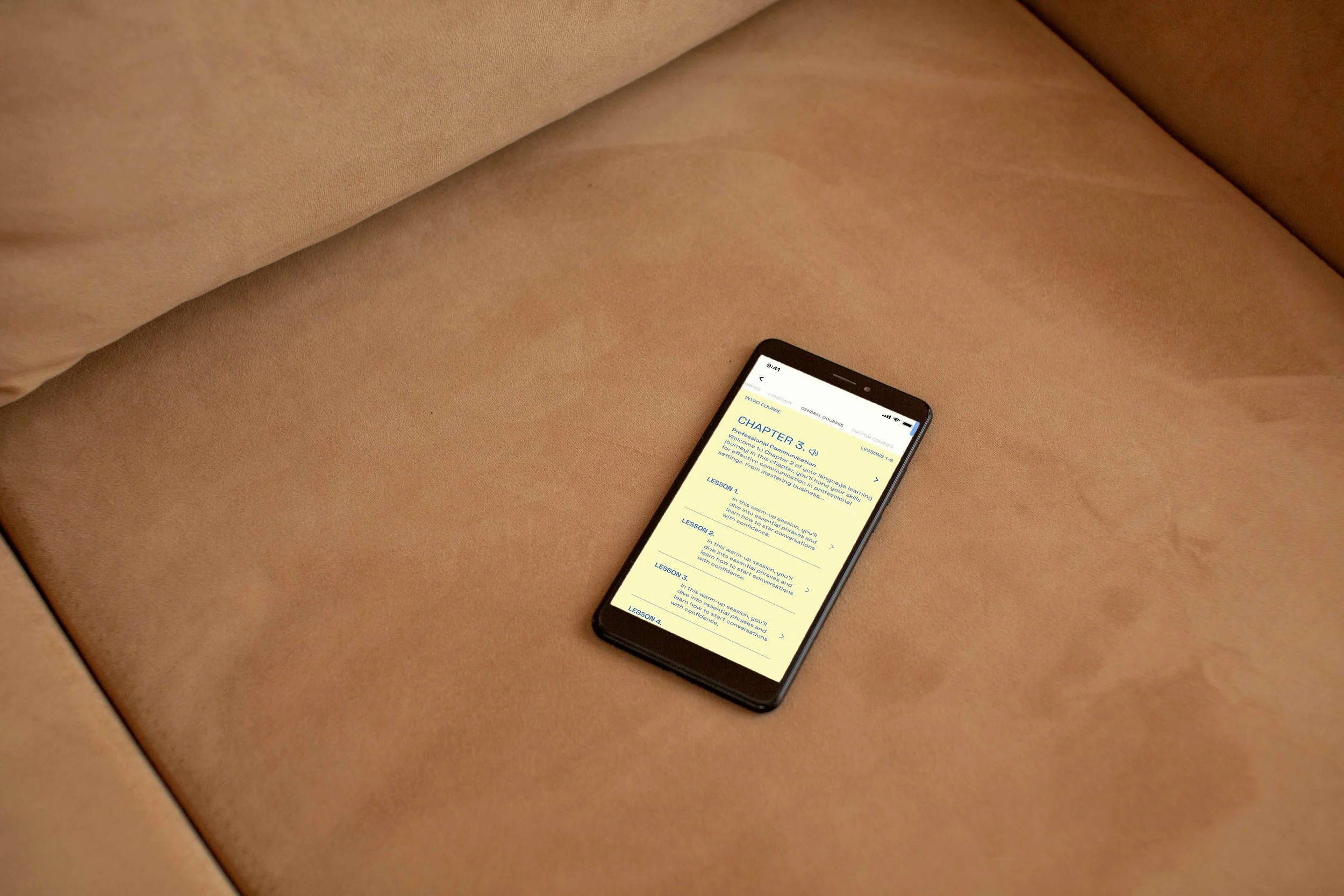Gain confidence in real-world communication, fostering fluency and cultural understanding for diverse linguistic experiences.
iOS Mobile App / UX Research / UX/UI Design / Branding / TestingProject
UX/UI
Solo Student project
Duration 2 weeks
2023About
The goal of the project was to design a mobile application that empowers people to learn new languages effectively and efficiently.
Design Process
My Role
As this was a solo UX project, my responsibilities spanned the entire product development lifecycle—from secondary research, conducting competitor and user research to defining user needs and personas. I developed user flows and task analyses, created wireframes and prototypes, and conducted usability testing to refine the interface and interactions.
Problem
Bridging the Confidence Gap
Learners often face anxiety and hesitation when applying new language skills in real-life contexts. This app addresses this challenge by focusing on practical vocabulary building, real-time conversational support, and cultural fluency.
My Solution
AI-Enhanced Language Tutoring
To boost confidence and fluency, I designed an AI-driven app with features like live conversation practice, real-time corrections, and personalized lessons. These tools support users in developing fluency, understanding grammar nuances, and expanding vocabulary daily.
Secondary Research
White Paper Research
In the preliminary stage of my solo research, I uncovered a significant barrier to language learning: language anxiety. This anxiety affects one in four learners and arises from stressful, often embarrassing situations that make individuals feel worried and self-conscious. These emotional responses can severely impede a learner’s ability to engage and progress effectively.
This discovery highlighted the critical need for a solution that not only teaches languages but also builds learner confidence and mitigates the emotional challenges associated with acquiring a new language.
1 in 4
Suffers from language anxiety
Competitive Analysis
In my comprehensive competitive analysis, I focused on dissecting three prominent vocabulary and learning apps that leverage AI as a core learning tool. This emerging technology has catalyzed the development of numerous applications, each offering a unique approach to language acquisition.
Through my research,
I uncovered substantial variations in functionality, user experience, and reliability among these apps.
I found that the apps are mostly targeted at people who like gamified apps.
The interfaces were mostly quite naive, and to my surprise, somewhat girlish & childish.
1.
STRENGTS
Thorough Feedback: Some apps provided detailed feedback on user progress and performance, enhancing the learning experience by offering valuable insights and guidance.
Personalized Study Plan: The best-performing apps offered personalized study plans tailored to individual learning styles and goals, maximizing the effectiveness of language acquisition.
Interactive Avatar: One standout feature observed was the integration of interactive avatars, adding a dynamic and engaging element to the learning process.
2.
WEAKNESSES & OPPORTUNITIES
Language Diversity: While some apps focused solely on English, others boasted support for over 140 languages, catering to a diverse global audience.
Translation Accuracy: However, I noted instances of inaccurate translations within certain apps, potentially undermining the learning experience and user trust.
UI Design: The user interface varied significantly across apps, ranging from sleek and intuitive designs to more simplistic and childlike interfaces.
User Interviews
To deeply understand the emotions, pain points, and frustrations users experience with language learning apps, I conducted interviews with three adult learners from diverse backgrounds. These interviews were crucial for gathering firsthand insights about our target audience’s experiences, challenges, and desires, enabling us to tailor our final product to meet their specific needs effectively.
During the interviews, I explored the reasons behind their use of existing vocabulary learning apps and the obstacles they encountered. I asked targeted questions to uncover underlying trends and motivations for language learning.
“Could you describe real-life instances where mastering this skill would have benefited you?"
"Can you share a situation where you wished to use this new language or vocabulary?"
The key takeaway was unmistakable
Users sought to learn or maintain language skills primarily for various social interactions. They expressed a desire to communicate effectively in foreign languages during business events, while traveling, relocating to new countries, or celebrating special occasions. A common sentiment was the feeling of isolation when using typical vocabulary apps, which lacked interactive elements that encouraged actual language use.
1.
Social Utility
Users primarily seek language skills for social interactions, such as business events, travel, and special occasions, indicating a strong need for practical language use.
2.
Desire for Interaction
There is a significant demand for more interactive features within apps to avoid the isolation often felt with traditional vocabulary learning tools.
3.
Need for Personalization
Users emphasize the importance of easy navigation and personalized learning experiences tailored to their individual language goals and contexts.
Problem Statement
How might we design a mobile app that empowers people to learn to speak new languages?
Personas
To better empathize with our target audience and shape a tailored learning experience, I developed three distinct personas. These personas represent a range of backgrounds and needs within our user base, ensuring our design addresses diverse challenges and aspirations. Each persona embodies typical user characteristics and scenarios that guide our design process towards more personalized and effective solutions.
Task Flow
Next, I delved into the task flow designed to streamline the user experience from opening the app to completing a lesson and providing feedback. By mapping out this process, I wanted to ensure a seamless journey for users as they engage with the language learning platform.
Wireframing
I started rapid prototyping with low-fidelity sketches. I tried different methods, like the Crazy Eight and time blocking. I brainstormed solutions for each problem and how to find best solution for each step.
To offer lessons for all occasions, my goal was to have two types of lessons: generated and customized. My initial idea was that during the lessons, an AI Avatar would interact with the user, providing useful feedback immediately. More comprehensive feedback data would be provided to users after completing the lesson.
MID-FIDELITY WIREFRAMES:
Usability Testing
Key Takeaways
High-Fidelity Wireframes & Prototype
By creating prototypes and conducting user testing, I gained valuable insights into user preferences, pain points, and behaviors. This iterative process enabled me to enhance my design solutions, tackle usability challenges, and ultimately deliver a more user-centric experience.
Sign up & Login
Onboarding & Questionary for personalization
Choose Personalized lessons, or custom own topic.
The app offers personalized language learning lessons and custom lessons, empowering users to take control of their learning experience. With personalized lessons, users can insert their own topics, grammar rules, or vocabulary, allowing them to focus on areas most relevant to their learning goals. These personalized lessons are designed based on a thorough onboarding questionnaire, ensuring that the content is tailored to each user's proficiency level and learning objectives.
Navigation, Home Screen, and Customized lessons
Navigation
Through usability testing, we gathered valuable feedback from users. One key insight was that users did not find the bottom navigation necessary, as they primarily used the lessons. As a result, we removed the bottom navigation to streamline the user experience and reduce clutter. Additionally, we introduced a burger menu as an easy and simple way to access all admin area content, ensuring that users can easily manage their personalized lessons and preferences.
General courses
Choose Your Own AI Avatar
With our personalized language learning feature, users can embark on a tailored learning journey that meets their individual needs and preferences. By offering customizable lessons and intuitive navigation, we aim to empower users to achieve their language learning goals with confidence and efficiency.
Choose your AI tutor and start a lesson
Reflection & Key Takeaways
In reflecting on my journey through this UX design process, I've gained a wealth of knowledge and insights that have significantly enriched my understanding of user experience design. As this was my first digital design project, I learned a lot. Here are the key takeaways from this invaluable learning experience:
Iterative Testing and Feedback: Iterative testing and feedback loops were essential for refining and enhancing the user experience. I learned that gathering feedback and arranging usability testings as early as possible, will benefit the product design process a lot. By continuously gathering feedback and making iterative improvements, I can address usability issues and optimize the user journey for increased satisfaction.
Personalized Features and Tailored Content: Personalization plays a significant role in enhancing user engagement and satisfaction. By offering personalized features and tailored content, we can create more relevant and meaningful experiences that resonate with individual users.
Clear Communication and Intuitive Navigation: Clear communication, icons and intuitive navigation are essential for guiding users seamlessly through the platform. By prioritizing clarity and simplicity in design, we can minimize friction and help users achieve their goals more efficiently.
What I would do differently?
I would have conducted a more comprehensive competitive analysis, exploring a broader selection of language learning apps. A deeper dive into a SWOT analysis could have uncovered additional opportunities for the project. However, due to the tight timeline of only two weeks, I quickly transitioned to conducting interviews and user research.
Accessibility plays pivotal role in digital design. I learned the hard way that colors behave differently on screens than they do in physical samples: clear color contrast and easy to read typefaces are important to avoid readability issues. Despite having honed my skills in color theory, this experience served as a valuable lesson in adapting to the tech environment. Fortunately, I gained this insight early in my UX journey, during my first case study.
Overall, this project has deepened my understanding of UX design principles and methodologies, equipping me with valuable skills and insights for future projects in the field. It has been an enriching experience that has prepared me to tackle new challenges and create impactful user experiences in the future.
Check out similar works
Next Gen Healthcare - Preventing Burnout
Revolutionize cooking by voice commands